Introduction
If you do not have access manager permissions on the Seller Central account
Share this page below with the account owner, who can either set permissions or give you access to do so.
Alyte requires a connection to your the Amazon Seller Performance API in order to pull in inventory, sales, order financial and other key business data.
It’s as simple as three steps:
1. Sign In with the Amazon Seller Central account associated to the brand / business
2. Add info@alyte.net as a user on the account (if not done already)
3. Set the permissions as outlined below.
4. Email info@alyte.net to confirm the above steps are complete
5. Alyte will begin downloading your data and notify when your dashboard is ready to view (1-2 business days)
1. Signing In
You can sign in to Seller Central and authorize Alyte via the link below:
If you have multiple Amazon Accounts, make sure you log in to the Seller Central Account of the brand that you want to connect.
2. Adding Alyte as a User
After signing in, go to User Permissions on the drop-down on the right end of the page.

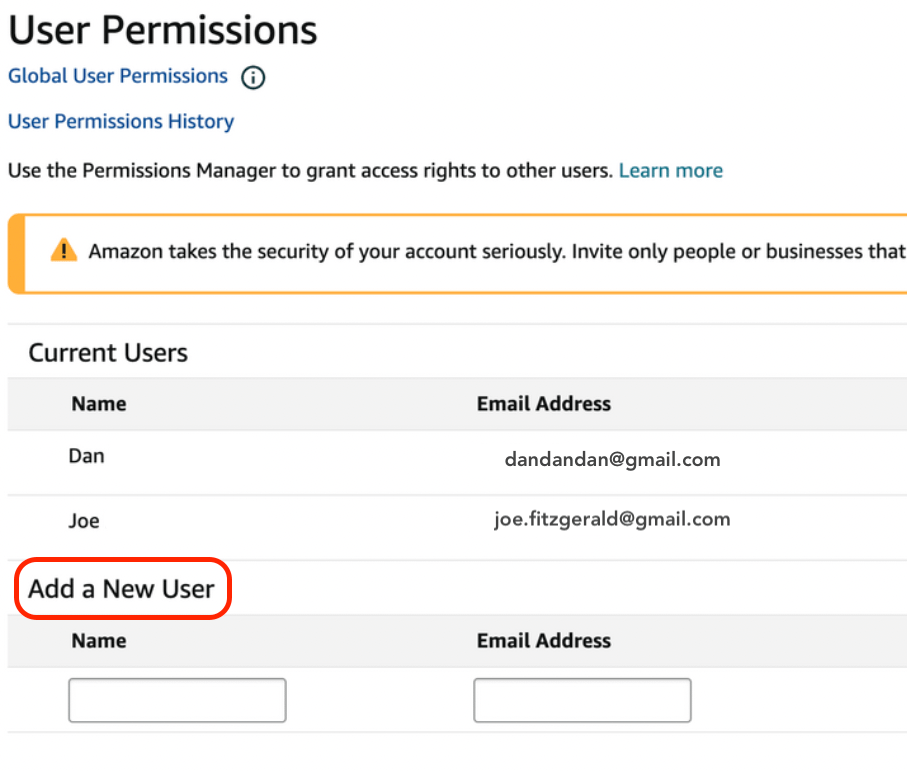
Under Add a New User, enter Alyte as name and info@alyte.net as Email Address.
Click on Invite.
3. Set Permissions for Alyte
Mark off the Permissions according to the following screens (click to zoom in for detail):




